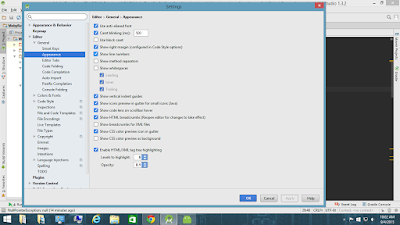Today I'll show you how to enable line number in Android studio because most of the IDE don't have it by default. Line number is very helpful while debugging the code.
To show line number in Android Studio:
File menu > Settings > Editor > Appearance > Check the box line number
and click apply and OK at the bottom right.